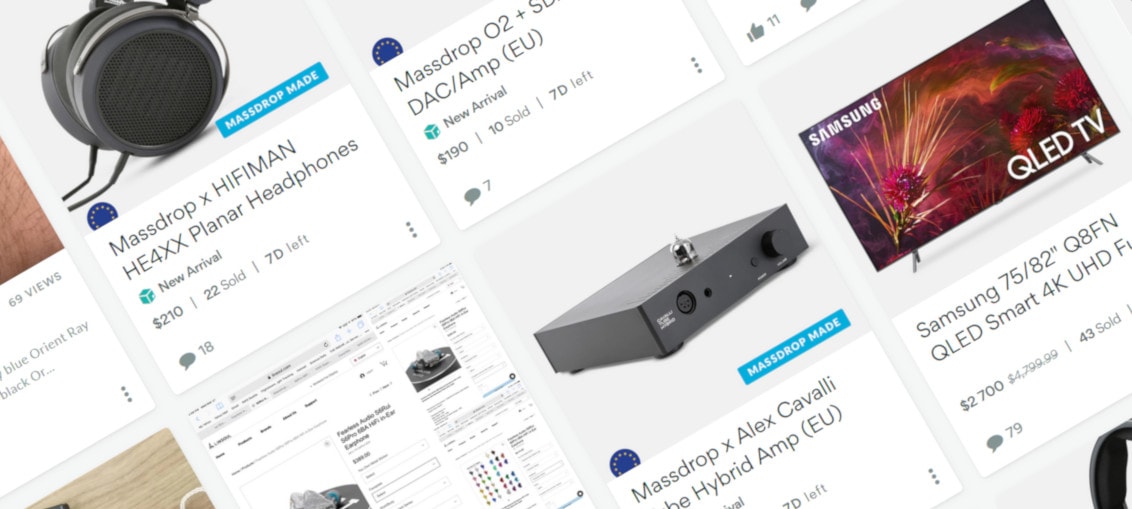In today’s fast-paced digital world, where attention spans are shorter than ever and internet users expect lightning-fast loading speeds, website optimization has become an integral part of online success. One crucial aspect of this optimization process is compressing and optimizing images to ensure they don’t slow down your site. And when it comes to photo compression tools, one name stands out among the rest: ShortPixel.
ShortPixel has revolutionized the way we handle image compression for websites and blogs. With its powerful algorithms and advanced techniques, this tool not only reduces file sizes significantly but also maintains exceptional image quality. Whether you’re a website owner looking to enhance user experience or a photographer aiming to showcase your work online without compromising speed, ShortPixel is the ultimate solution.
But what exactly makes ShortPixel my go-to image compression tool? In this article, I’ll delve into why it ranks as my favorite among other alternatives in the market. We’ll explore how photo file sizes impact website loading speed and why optimizing images has become even more critical in our mobile-first era. Additionally, I’ll discuss recommended graphic file formats for websites and blogs that maximize both quality and performance. So brace yourself for an enlightening journey into the realm of image compression!
Importance of optimizing photos posted on the Internet
In the fast-paced digital era, where attention spans are shrinking and users demand instant gratification online, optimizing photos before uploading them to the internet has become crucial. While high-resolution images may seem visually appealing, they can significantly slow down website loading speed. And in a world where every millisecond counts, this can seriously impact user experience and even lead to higher bounce rates.
Think about it: how many times have you impatiently abandoned a webpage because it took too long to load? Studies have shown that page abandonment rates skyrocket if a site takes more than three seconds to load. In fact, research conducted by Google found that for mobile sites, as page load time goes from one second to five seconds increases the probability of bounce rate by 90%. This means that failing to optimize your website’s images could cost you valuable traffic and potential customers.
Optimizing images involves reducing their file size without compromising visual quality. By decreasing image file sizes using compression tools like ShortPixel, websites with numerous photos can dramatically improve loading speed while maintaining impressive visuals. So whether you’re running an e-commerce store or managing a blog filled with enticing travel photographs – ensuring your images are optimized is vital for engaging visitors and keeping them glued to your content.
Impact on website loading speed
When it comes to website loading speed, every second counts. Studies have shown that a mere one-second delay in page load time can result in a significant drop in user engagement and conversions. One of the primary culprits behind slow-loading websites is large image file sizes.
Uncompressed or high-resolution images can drastically increase the amount of data required to be transferred from the server to the user’s browser. This directly translates into longer loading times, especially for users with slower internet connections or when accessing websites on mobile devices. In fact, research conducted by Google found that 70% of mobile users surveyed stated that they leave a web page if it takes more than five seconds to load.
To put it simply, optimizing your website’s images is crucial for improving its overall performance and providing an excellent user experience. By compressing images with ShortPixel, you can reduce file sizes without sacrificing quality and significantly improve website loading speeds across all devices.
Numerous case studies have demonstrated the impact of image compression on page load times. For instance, according to a study by MachMetrics, resizing and compressing images resulted in reducing page size by up to 75%, leading to faster load times and improved search engine rankings. Similarly, Walmart discovered that for every additional second their webpage took to load, there was approximately a 2% decrease in conversions.
It’s clear that optimizing image files through compression is essential not only for enhancing website performance but also for driving better business results. With ShortPixel as your go-to tool for photo compression tasks, you can ensure fast-loading pages that keep your audience engaged while positively impacting your bottom line.
Image compression in the mobile-first Era
In today’s mobile-first era, where more people are accessing the internet through their smartphones and tablets than ever before, photo compression has become even more critical. The increased use of mobile devices means that websites need to load quickly and efficiently to provide a seamless user experience. Slow-loading websites can be frustrating for users on mobile devices due to limited bandwidth and slower internet speeds compared to desktops or laptops.
Mobile users have shorter attention spans, so if a website takes too long to load, they are likely to abandon it and move on. Research shows that nearly 53% of website visits are abandoned if a site takes longer than three seconds to load. Images play a significant role in slowing down webpages as they often make up the bulk of page size. By compressing images without compromising quality using tools like ShortPixel, website owners can significantly reduce file sizes and improve loading times on mobile devices.
Additionally, search engines like Google now prioritize mobile-friendly websites in their rankings. This means that optimizing images for faster loading becomes crucial not just for user experience but also for improved search engine visibility. In this highly competitive digital landscape, businesses cannot afford to ignore the impact of slow-loading websites on their online success.
By employing effective image compression techniques with tools like ShortPixel, webmasters can ensure optimal performance across all devices while still delivering stunning visuals that engage visitors effectively – regardless of whether they’re browsing from a smartphone or computer screen.
Recommended graphic file formats for websites and blogs
When it comes to choosing the right graphic file format for your website or blog, understanding the advantages and disadvantages of each option is crucial. The most commonly used formats are JPEG, PNG, and GIF.
JPEG (Joint Photographic Experts Group) is widely recognized as the standard format for photographs on the web. It offers a good balance between image quality and file size compression. JPEG files can retain high levels of detail while keeping their sizes relatively small. This makes them ideal for photos that need to be displayed with minimal distortion or loss in quality.
On the other hand, PNG (Portable Network Graphics) is best suited for images that require transparency or have text overlays. Unlike JPEG, it supports lossless compression which means there is no data loss when saving an image in this format. This makes PNG perfect for graphics such as logos or icons where sharp edges and transparent backgrounds are important.
Lastly, we have GIF (Graphics Interchange Format). Although not suitable for displaying high-quality photographs due to its limited color range and smaller palette size compared to JPEG and PNG respectively, GIFs excel at creating simple animations or showcasing small graphics such as buttons or banners that rely on just a few colors.
By understanding these differences in graphic file formats, you can choose the appropriate one based on your specific needs – whether it’s maintaining photo quality while minimizing file size with JPEGs, preserving transparency using PNGs, or adding some simple animation flair with GIFs.
Rising popularity of WebP format
In recent years, there has been a significant increase in the popularity of the WebP image format. Developed by Google as a modern alternative to formats like JPEG and PNG, WebP brings with it a host of advantages for website owners and bloggers alike. One of its primary benefits is its ability to reduce file sizes without compromising on image quality.
Traditional image formats like JPEG can often result in large file sizes that slow down website loading times. This can be especially problematic for mobile users who are accessing websites on slower connections or limited data plans. With WebP, however, images can be compressed to much smaller sizes while maintaining impressive visual fidelity. This means faster loading times and a smoother browsing experience for visitors to your site.
Moreover, the adoption of this new format has been rapidly increasing among major web browsers such as Chrome, Opera, Microsoft Edge (Chromium-based version), and even some popular content management systems like WordPress have started supporting it natively or by using plugins. As more websites start adopting the use of WebP images, we can expect greater compatibility across platforms and increased overall web performance.
The next section will explore ShortPixel’s role in optimizing photos not only into the widely popular JPEGs but also into newer formats like WebP that deliver superior compression rates without sacrificing quality.
Other popular image compression tools similar to ShortPixel
While ShortPixel is undoubtedly one of the top choices when it comes to photo compression, there are a few other notable tools that deserve recognition for their capabilities. One such tool is TinyPNG, known for its user-friendly interface and efficient compression algorithm. With TinyPNG, users can compress both PNG and JPEG files effortlessly without compromising on image quality. It also offers a plugin for popular content management systems like WordPress, making the optimization process seamless for website owners.
Another noteworthy option in the realm of photo compression tools is Kraken.io. Similar to ShortPixel, Kraken.io employs sophisticated algorithms to reduce file sizes while maintaining image quality. What sets this tool apart from others is its ability to optimize images at different levels based on specific requirements or target devices. From responsive web design to high-resolution displays, Kraken.io ensures that your images look stunning across all platforms.
Optimizilla could be another great alternative worth exploring if you’re looking for simplicity combined with impressive results. With Optimizilla’s intuitive drag-and-drop interface, you can upload multiple images at once and preview the compressed versions side by side before making any final adjustments. The real-time comparison makes it effortless to find the perfect balance between file size reduction and visual fidelity.
In conclusion, while ShortPixel remains my favorite photo compression tool due to its wide array of features and exceptional results; alternatives like TinyPNG, Kraken.io, and Optimizilla can offer unique advantages depending on individual needs or preferences. Whether you prioritize simplicity, fine-tuning options, or integration with existing systems such as content management platforms – these alternative tools provide valuable solutions in optimizing your images online
ShortPixel as my favorite image compression tool?
In today’s fast-paced digital world, where attention spans are short and website loading times can make or break user experience, optimizing images for the web has become crucial. And when it comes to photo compression tools, none have impressed me more than ShortPixel. From personal blogs to e-commerce websites, ShortPixel offers an array of features that not only reduce file sizes but also preserve quality.
One of the standout features of ShortPixel is its impressive compression algorithm. It utilizes advanced techniques like lossy and lossless optimization to significantly reduce image file sizes without compromising on visual quality. This means you can still achieve crisp and clear images while keeping your website running smoothly.
Moreover, in today’s mobile-first era where users access the internet primarily through their smartphones, image optimization becomes even more critical. With ShortPixel’s mobile-oriented optimizations, you can ensure that your images load quickly on all devices without sacrificing resolution or clarity.
ShortPixel also supports a wide range of popular graphic file formats such as JPEG, PNG, GIF, and WebP – allowing flexibility based on your specific needs. Additionally, it offers useful features like PDF document optimization and integration with various content management systems (CMS) such as WordPress.
In conclusion, it goes without saying that efficient photo compression plays a vital role in improving website performance and ensuring a better user experience.Paragraphs(length:2-3 paras?)Having tried numerous other photo compression tools in the past,I believe that ShortPixel stands out from the crowd due to its exceptional balance between maintaining high-quality visuals while reducing file sizes.As an avid photographer who likes sharing my work online,I understand how important image quality is,and I was initially skeptical about compressing my photos.However after trying out different options,I found that ShortPixel offered unmatched results.And here’s why.I have been using this tool for quite some time now,and I am constantly amazed at how it manages to compress images without any noticeable loss in quality.I have uploaded high-resolution photographs and seen them shrink significantly,which not only improved the performance of my website but also saved a considerable amount of storage space.And the best part?The compression process is almost instantaneous. Within minutes, you can optimize your entire image library.
In addition, ShortPixel’s user-friendly interface makes the whole process much more manageable.Using this tool,all you need to do is drag and drop or upload your images,and ShortPixel will take care of the rest.It’s as simple as that!Overall,I am thoroughly impressed with what ShortPixel has to offer.As someone who values both aesthetics and functionality,I believe that ShortPixel ticks all the boxes when it comes to image compression on websites.Whether you run a personal blog,a professional portfolio site,or an e-commerce store,this tool will undoubtedly help improve your website’s loading speed and overall performance.So why wait?Optimize your images with ShortPixel today,and see how it revolutionizes your online presence.